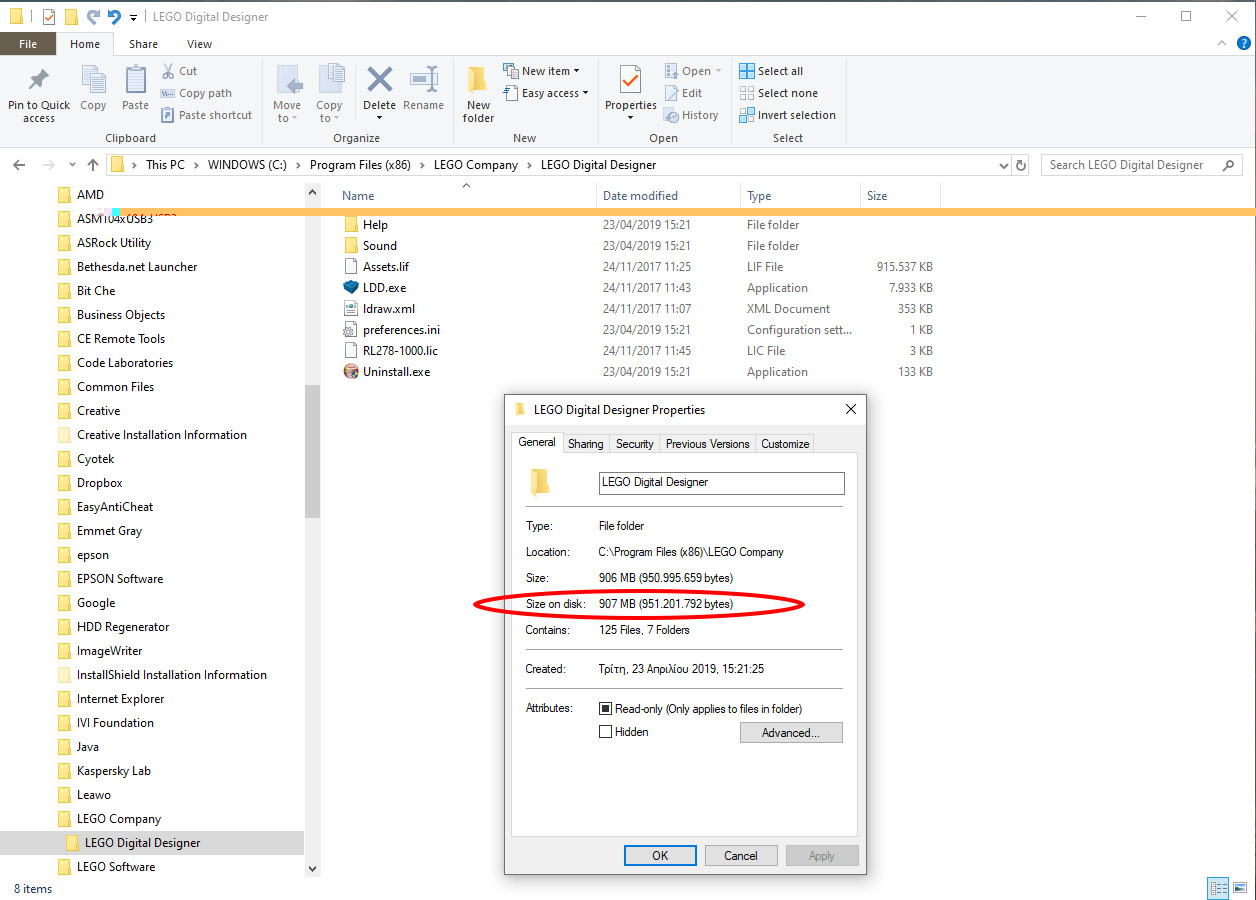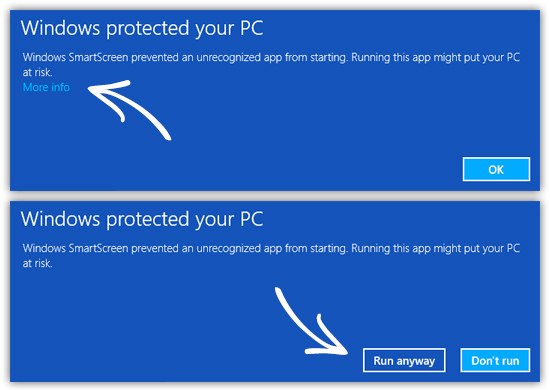- Ληφθείσες Ευχαριστίες 0
Installing LDD on Windows 10
- admin
- Συντάκτης θέματος
- Διαχειριστής
-

Less
Περισσότερα
09/08/2019 11:46 - 20/09/2020 15:36 #918
από admin
After the release of Windows 10 version 1809 or later, Adobe Flash Player is a part of the operating system. This is good because it increases compatibility for some applications, but on the other hand, causes problems in the installation of others. One of these is LEGO Digital Designer (LDD).
During the installation, LDD tries to install Adobe Flash Player, but shows an error message because it cannot detect it in the system, which causes the process to terminate.
A temporary solution is to copy the contents of the LDD setup .exe file in an empty folder and run LDD from there. This will allow you to work normally, but if you are also using 3rd party rendering software like POV-Ray, you'll find some compatibility problems.
I order to avoid all the above, we've created a batch file (.bat) that does some... magic to bypass the Adobe Flash error checking during LDD's installation, so it can install and run perfectly on a Windows 10 machine.
Instructions:
1) Download the LDD setup file from our server by clicking HERE .
2) Download the following files from our web site (Right click then select 'Save target as' or your browsers equivalent):
- 7za.exe (ZIP file decompression software)
- install_LDD_en.bat (the batch file) (If you get an error, try downloading it in .zip format: HERE . You need to uncompress it.)
3) Create a new folder and copy the above three (3) files in it.
4) Drag & drop the LDD setup file (.exe) on the LDD_install_en file.
5) Follow the instructions on screen.
6) Enjoy LDD on Windows 10!
Notes:
Remember, all three files MUST be in the SAME folder.
You will need at least 1.5GB of disk space (320MB for the setup file, 350MB for the temporary installation files (will be automatically deleted later by the batch file) and 950GB for the installed program itself) (check the following image in spoiler tag for the actual LDD disk size)
How this works:
The batch file extracts the setup file and replaces the Adobe Flash Player executable with a copy of OpenGLChecker.exe which is already included in the setup file, which does NOT return any errors and the installation continues normally.
Versions:
1.0 Initial release
1.1 Modified to work with all versions of LDD installation files.
1.2 Added warning message when deleting temporary files
2.0 Now checks if required files exist and if not, downloads them from our servers.
Photos:
Warning:
If you you get a "Windows protected your PC" message, it's normal. Just follow the instruction on the following screens to bypass it.:
Installing LDD on Windows 10 δημιουργήθηκε από admin
After the release of Windows 10 version 1809 or later, Adobe Flash Player is a part of the operating system. This is good because it increases compatibility for some applications, but on the other hand, causes problems in the installation of others. One of these is LEGO Digital Designer (LDD).
During the installation, LDD tries to install Adobe Flash Player, but shows an error message because it cannot detect it in the system, which causes the process to terminate.
A temporary solution is to copy the contents of the LDD setup .exe file in an empty folder and run LDD from there. This will allow you to work normally, but if you are also using 3rd party rendering software like POV-Ray, you'll find some compatibility problems.
I order to avoid all the above, we've created a batch file (.bat) that does some... magic to bypass the Adobe Flash error checking during LDD's installation, so it can install and run perfectly on a Windows 10 machine.
Instructions:
1) Download the LDD setup file from our server by clicking HERE .
2) Download the following files from our web site (Right click then select 'Save target as' or your browsers equivalent):
- 7za.exe (ZIP file decompression software)
- install_LDD_en.bat (the batch file) (If you get an error, try downloading it in .zip format: HERE . You need to uncompress it.)
3) Create a new folder and copy the above three (3) files in it.
4) Drag & drop the LDD setup file (.exe) on the LDD_install_en file.
5) Follow the instructions on screen.
6) Enjoy LDD on Windows 10!
Notes:
Remember, all three files MUST be in the SAME folder.
You will need at least 1.5GB of disk space (320MB for the setup file, 350MB for the temporary installation files (will be automatically deleted later by the batch file) and 950GB for the installed program itself) (check the following image in spoiler tag for the actual LDD disk size)
How this works:
The batch file extracts the setup file and replaces the Adobe Flash Player executable with a copy of OpenGLChecker.exe which is already included in the setup file, which does NOT return any errors and the installation continues normally.
Versions:
1.0 Initial release
1.1 Modified to work with all versions of LDD installation files.
1.2 Added warning message when deleting temporary files
2.0 Now checks if required files exist and if not, downloads them from our servers.
Photos:
Warning:
If you you get a "Windows protected your PC" message, it's normal. Just follow the instruction on the following screens to bypass it.:
Last edit: 20/09/2020 15:36 by admin.
Παρακαλούμε Σύνδεση ή Δημιουργία λογαριασμού για να συμμετάσχετε στη συζήτηση.
- admin
- Συντάκτης θέματος
- Διαχειριστής
-

Less
Περισσότερα
- Ληφθείσες Ευχαριστίες 0
09/05/2020 23:37 - 09/05/2020 23:37 #1485
από admin
Απαντήθηκε από admin στο θέμα Installing LDD on Windows 10
LDD v. 4.3.11 has been removed from the official servers. We have uploaded the .exe file on our server and updated the links above.
Last edit: 09/05/2020 23:37 by admin.
Παρακαλούμε Σύνδεση ή Δημιουργία λογαριασμού για να συμμετάσχετε στη συζήτηση.
Χρόνος δημιουργίας σελίδας: 0.188 δευτερόλεπτα